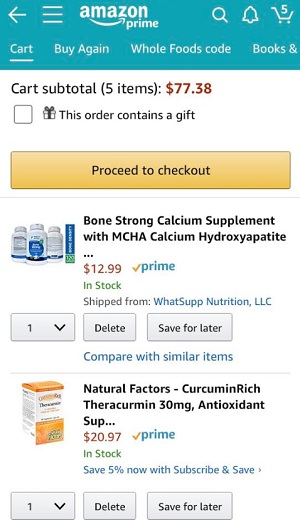Checkout Instructions
1. Click on the ‘View Cart Products on Amazon’ button above.
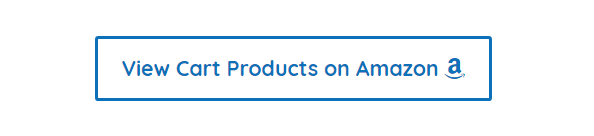
2. Get Redirected to Amazon’s Website.
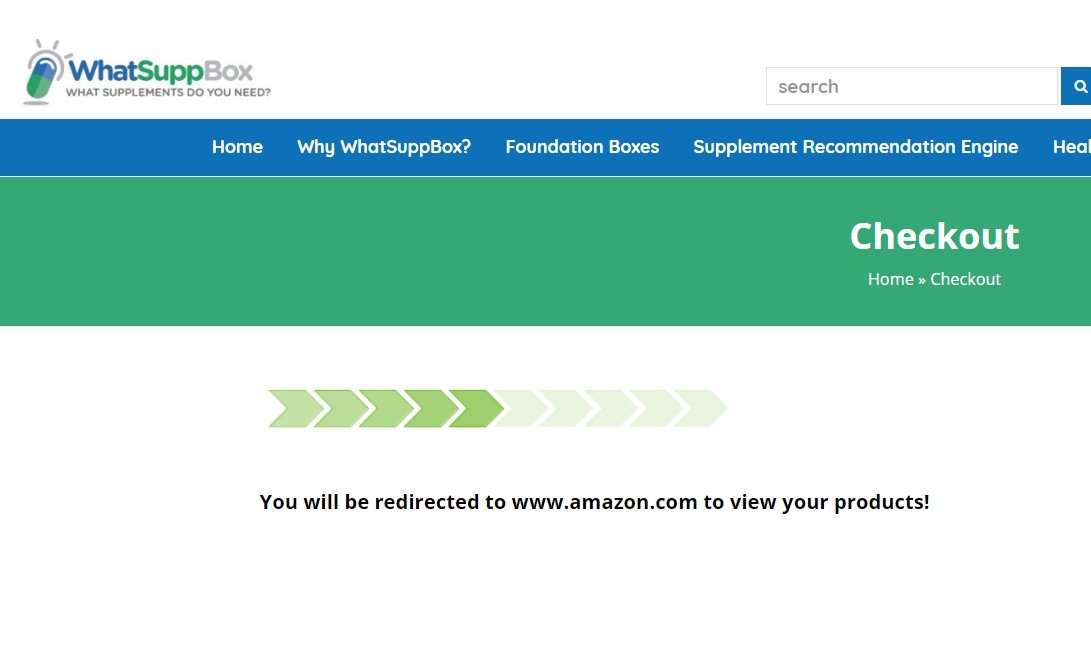
3. Click ‘Continue’ to add products to the Amazon Website Cart.
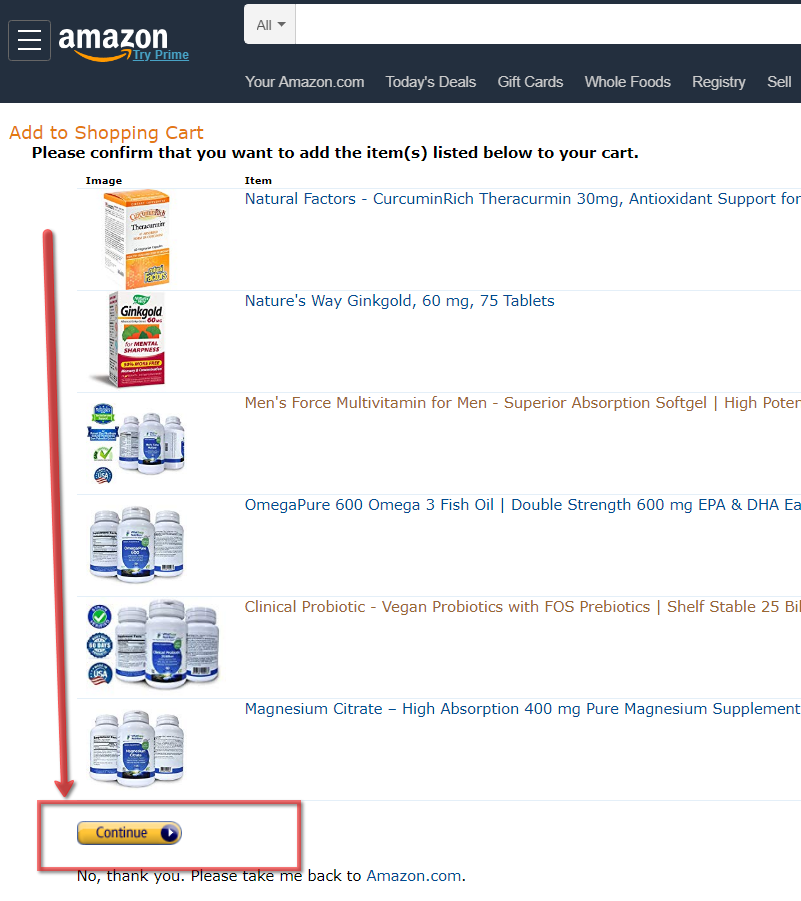
4. If you are not already signed in, sign in to Amazon’s Website.
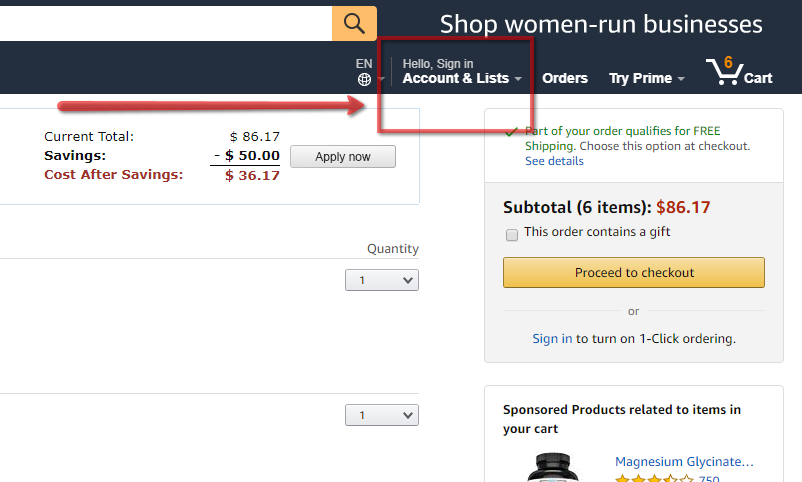
5. Products will be added to Cart and you can checkout on the Amazon Website or Amazon App.